When customer cancels their subscriptions, you will want to stop their recurring sales invoice to create future sales invoices.
In order to do that, click Edit button on recurring sales invoice.
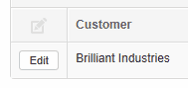
Then click Delete button.
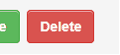
Recurring sales invoice will be removed from the list and no new sales invoices will be created from this recurring sales invoice.
If customer changes their mind or if the recurring sales invoice was deleted by mistake, you will need to create new recurring sales invoice from scratch.