In MYBOS, it is now possible to have multiple control accounts for most subsidiary ledgers:
| • | Cash accounts |
| • | Customers |
| • | Suppliers |
| • | Inventory items |
| • | Fixed assets |
| • | Intangible assets |
To create custom control account, go to Chart of Accounts and click New Account button.
When creating new account you will notice Control account checkbox. If you tick the box to indicate you are creating control account, you will need to specify what this control account is made up of.
Example
Let's say we have number of fixed assets. By default, the purchase cost of all fixed assets will be shown on balance sheet under Fixed assets account. What we would like to do is to split fixed assets into categories so each category shows on balance sheet separately. E.g.
| • | Land & Buildings |
| • | Motor Vehicles |
| • | Furniture |
In order to do this, we will need to create three control accounts which will be made up of fixed assets.

Once you have these accounts created, you will need to edit individual fixed assets under Fixed Assets tab to select control account to which they should belong.
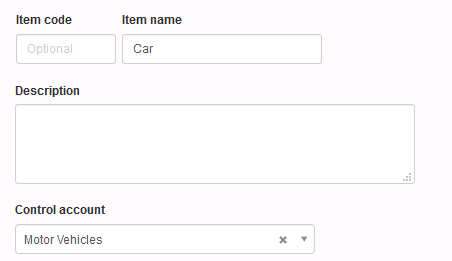
After you've selected custom control account for each fixed asset, you will be able to see under Fixed Assets tab which fixed asset belongs to which custom control account.
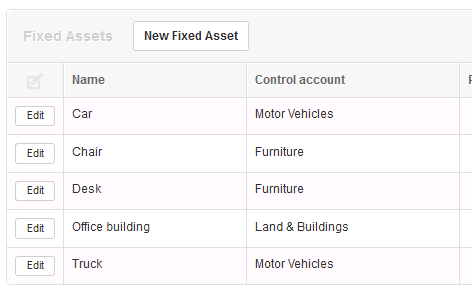
If you have created custom control for customers, you will be able to select control account when editing customer. The same applies to suppliers, inventory items, intangible assets or cash accounts.
What's next
Even though implementation should be easy to understand and work with, there is always something to improve.
For example, when you are in Chart of Accounts, you will see new column named Sub Accounts.
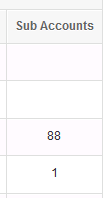
This column indicates how many sub-accounts an account contains if it's marked as control account. Perhaps these figures should be clickable so you can see which sub-accounts are assigned to control account and maybe bulk-moving should be implemented. For example, if you want to move a lot of inventory items or customers from one control account to another.