To setup a new user, go to the Users tab at the top.
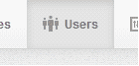
Then click the Create New User button.

When setting up a user, you must decide whether the user you are creating will be an administrator or restricted user.
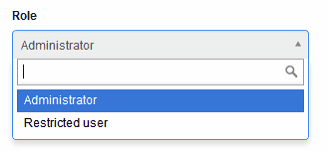
Administrators automatically have access to all parts of the system, like you. They can create new businesses, new users, set permissions for existing users.
Typically, you should create all new users as Restricted users so you can control the access level for each user separately.