To create new recurring sales invoice, go to Settings tab.
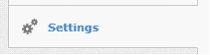
Click Recurring Sales Invoices.

Click New Recurring Sales Invoice button.
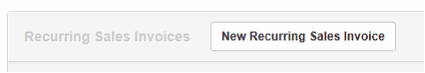
Enter Next issue date.
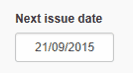
Select Interval how often new sales invoice should be created from this recurring sales invoice.
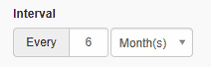
If applicable, enter how Due date should be calculated.
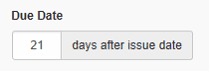
Then enter remaining information as if creating regular invoice and press Create button.
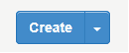
It's important to note that recurring sales invoices in MYBOS act as templates from which real sales invoices will be generated later. This means creating recurring sales invoice will not affect your customer balances or customer statements.