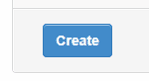MYBOS includes in-built tax codes for over 80 countries. If your country is not on the list, you will need to create custom tax codes. Custom tax codes provides the generic framework for creating simple and complex tax codes to handle almost any tax scenario.
To setup a custom tax code, go to the Settings tab.
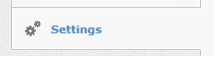
Click Tax Codes.

Click New Tax Code.
![]()
Click New custom tax code.
![]()
Enter tax code name and custom tax rate.
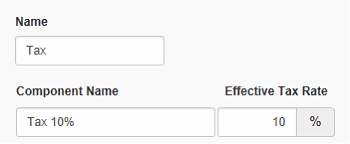
If your tax code consists of multiple tax components (e.g. sales tax in United States), use Add Component button to add multiple lines and enter each tax component on each line.
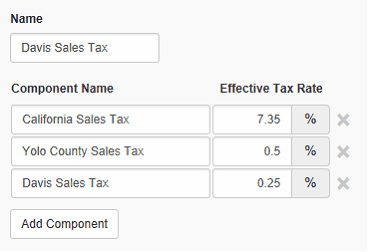
The reason why you need to setup sales tax with multiple components like this is when issuing sales invoice, your tax components will be shown separately.

If your tax code contains multiple tax components with at least one subject to compounding, enter the compounded rate into the Effective tax rate column.
Click the Create button to save the tax code.