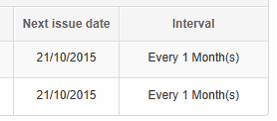When one or more recurring sales invoices are due to be created, go to Sales Invoices tab.
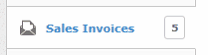
You will notice yellow box informing you that at least one sales invoice should be generated today.
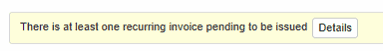
Review invoices to be generated and press Create button.
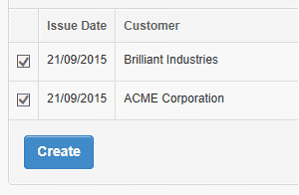
Invoices will be immediately created under Sales Invoices tab. You can further Edit them without affecting recurring sales invoice if required.
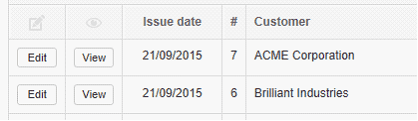
You will also notice that under Recurring Sales Invoices screen, Next issue date will be updated based on interval.