To save yourself time, you can import bank statements instead of entering transactions one-by-one. To import bank statement:
Go to Bank Accounts tab.
Click on amount under Statement balance column for the bank account you are importing transactions into.
Click Import Bank Statement button.
Select file from your computer and press Next button.
Review what is to be imported and press Import button.
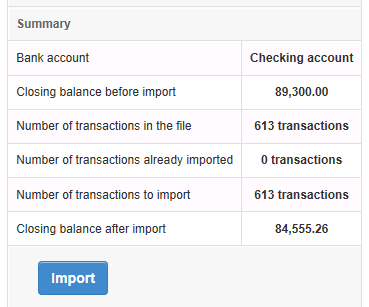
Your transactions will be imported and your statement balance will be updated.
If you are importing CSV file, MYBOS will recognize following columns:
| • | Date |
| • | Payee |
| • | Reference |
| • | Description |
| • | Amount |