In MYBOS, it's not required to close accounting periods however you are able to lock accounting periods to prevent further changes.
For example, if you want to prevent any changes to accounting transactions before 01/01/2015, go to Settings tab.
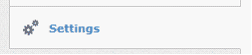
Click Lock Date.

Set Lock Date to 31 December 2014 and click Update button.
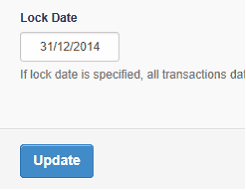
Now, if you try to edit or delete any transaction dated on or before 31 December 2014, you will see following notice.
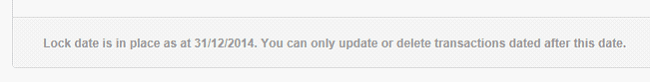
You can always temporarily remove the lock date if you really need to edit or delete a transaction. Then establish lock date again.
Lock Date is most useful in multi-user editions of MYBOS where you might want to prevent restricted users from modifying transactions in locked period. You should make sure restricted users have access to Lock Date feature disabled so they can't unlock the period themselves.