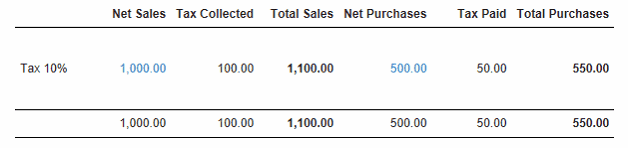Tax codes are available under the Settings tab to track obligations for sales tax, goods and services tax, value added tax and other taxes imposed by a country or regional tax authority.

When you are using tax codes, you will be able to select tax code on each transaction line. For example, if you are receiving 1,100 which includes 10% tax, it can be recorded as follows.
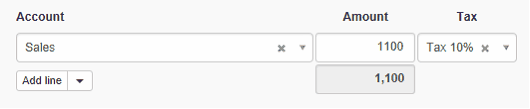
Similarly, if you are spending 550 for expense which includes tax 10%, it will be recorded like this:
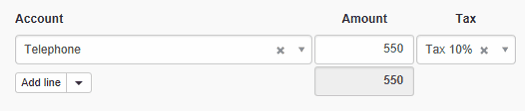
By using tax codes, MYBOS will automatically split amounts to allocate the correct amount to income or expenses while the reminding tax amount will be tracked in liabilities.
For example, if your sale for 1,100 includes tax 10%, your income will increase by 1,000 and your tax liability will increase by 100. On expense side, your 550 expense will be split so 500 is posted to expenses and 50 will be used to decrease your tax liability.
Tax Summary report under Reports tab will help you sumarise all transactions by tax codes so it's easy to see how much tax you have collected and how much tax you have paid to calculate your tax payable amount or tax refundable amount.