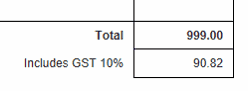If you are charging tax, by default unit prices on sales invoices are treated as tax exclusive. You can make unit prices tax-inclusive in top-right corner when creating or editing invoice.

Tax exclusive means when line items on invoice are subject to tax, the tax will be added to tax-exclusive total.
For example, let's say we are charging customer 1,000 with 10% tax.
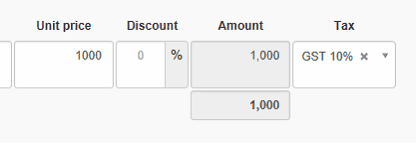
Since amount 1,000 is tax exclusive, when you create an invoice, 10% tax will be added to 1,000 amount making the total 1,100.
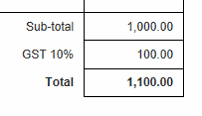
Many businesses prefer show prices which are already tax-inclusive. For example, you might be selling a widget for 990 which should be inclusive of tax. In order to do that, make sure the Amount are tax inclusive checkbox is checked.
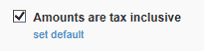
Then enter unit price 990.
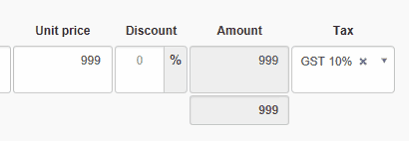
When you see the invoice, you will notice that 10% wasn't added on top of 990 amount. The balance due is still 990 while invoice also indicates the tax amount.