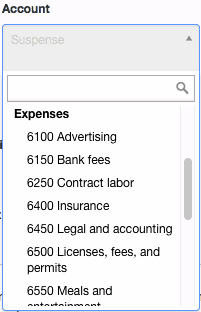Account codes serve two primary purposes:
| • | Identifying specific accounts or groups in an overall numbering scheme for the chart of accounts. |
| • | Controlling the order in which accounts are listed in various displays. |
Setting account codes
In the Settings tab, select Chart of Accounts and click Edit for an account or group:
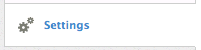 =>
=>  =>
=> 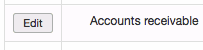
Enter a number in the Code field and click Update:
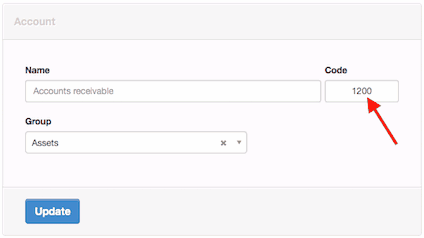
Accounts will display in the chart of accounts in numerical order. Codes will also show:
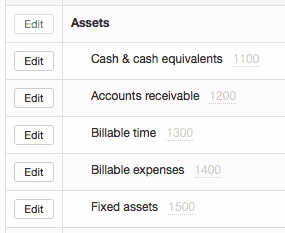
Controlling account code display
To turn display of account codes on, click Set Period on the Summary page:
![]()
Check the box to show account codes and click Update:
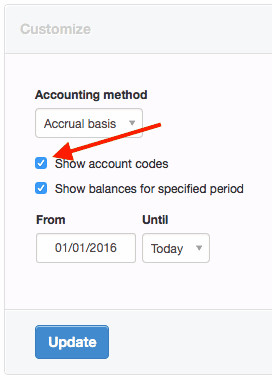
The Summary now includes account codes:
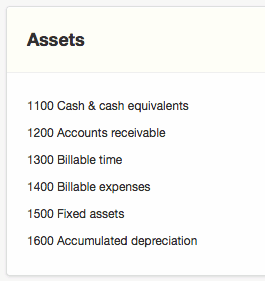
Turn off display of account codes by unchecking the box. Note that accounts will still display in numerical order.
Regardless of whether account codes are displayed, they will appear in the Account field dropdown box when entering line items on transactions, including cash receipts, sales invoices, journal entries, and so forth: