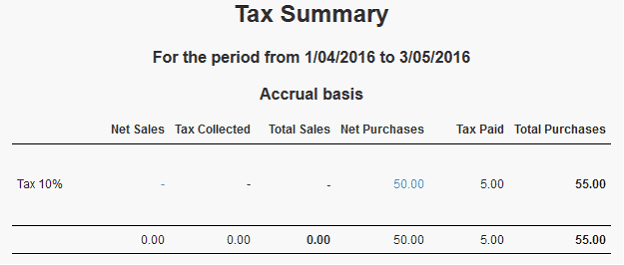When you use tax codes, MYBOS will automatically calculate the tax amount based on the tax rate.
In the case of expenses, sometimes you can't claim the full tax amount because a portion of the expense is not subject to tax (e.g. private usage).
For example, let's say you spent $110 on Motor vehicle expenses which includes 10% tax. You would normally record it like this:
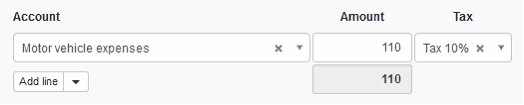
$100 will be allocated to Motor vehicle expenses account and $10 will be debited to your Tax payable liability account.
If half of this expense is private usage, you can't claim the full $10 as a tax credit. You can only claim half. The way to record this transaction is to split it using the Add line button like this:
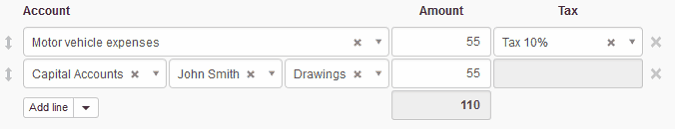
In this case, we allocate only half, that is $55 to the Motor vehicle expenses account with a tax code and the remainder to another account without a tax code.
In the Tax Summary this transaction will be reported like this: