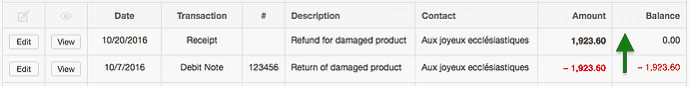A debit note records an adjustment by a supplier of the amount owed to that supplier by a business. Typically, a debit note is created in response to a credit note received by the business from a supplier, although not all supplier credits are formally documented. Debit notes are internal; that is, they are not normally provided to the supplier. They might be for:
| • | Return of goods |
| • | Adjustment (refund) of price for goods or services previously delivered |
| • | Overpayment of amounts billed |
A debit note makes all necessary corrections to inventory, expense, and tax accounts. It does not record actual receipt of money from the supplier, but only adjusts the supplier's balance in Accounts payable. A debit note can be created regardless of whether the supplier has yet been paid for the goods or services.
NOTE: A debit note should not normally be used if the original transaction was a cash purchase, because the purchase will not have been recorded in the supplier's subaccount in Accounts payable. In such situations, a direct receipt should usually be entered via a Receive money transaction under the Cash Accounts tab. However, if the cash seller has also been defined as a supplier and offers an account credit rather than a cash refund, a debit note may be used.
Enable the Debit Notes tab
Before debit notes can be created, the Debit Notes tab must be enabled. Click Customize below the left navigation pane, check the box for Debit Notes, and click Update below the list:
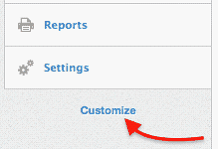 =>
=> 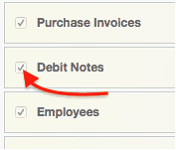 =>
=> 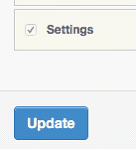
Create a debit note
In the Debit Notes tab, click on New Debit Note:
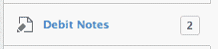 =>
=> 
The first stage of the debit note entry screen appears:
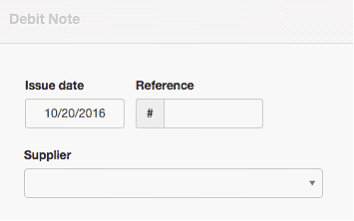
By default, today's date is prepopulated. Normally, this date is edited to match the date of the supplier's credit note. Customarily, the supplier's credit note reference number is entered in the Reference field.
A previously defined supplier must be selected in the dropdown box before proceeding. Line items being returned or adjusted can be completed semi-automatically by selecting predefined inventory or non-inventory items and entering quantities. Or, they may be entered manually. Applicable tax codes can be selected. Additional lines can be added 1, 5, 10, or 20 at a time. When a corresponding purchase invoice has previously been entered, it can be selected in the Invoice field. All data can be edited before the debit note is completed.
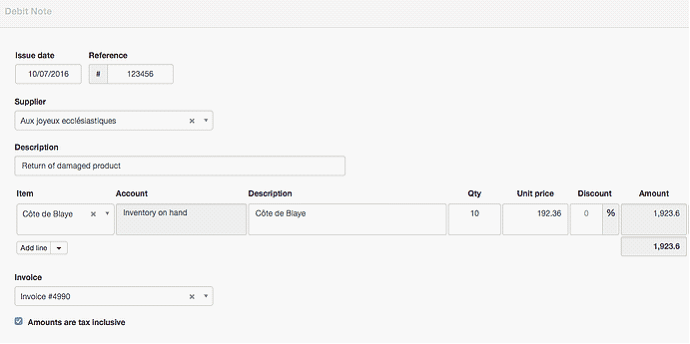
Save the transaction by clicking ![]() :
:
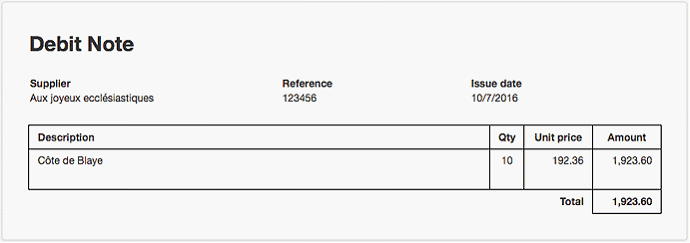
Receiving a refund
If a supplier refunds the credit balance, Receive money into a cash account, allocating the refund to Accounts payable and the supplier's subaccount. When a cash refund is recorded, the balance of Accounts payable to the supplier will move in the positive direction: