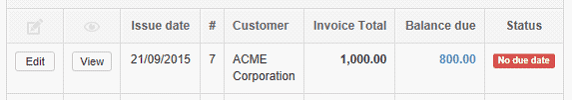If you have a customer who is also a supplier, you may want to offset the outstanding customer and supplier invoices. This is known as a contra entry.
In MYBOS, all sales invoices are sub-accounts of Accounts receivable while purchase invoices are sub-accounts of Accounts payable. This means you can easily credit sales invoices and debit purchase invoices using journal entries.
For example, you have a customer who owes you 1,000.
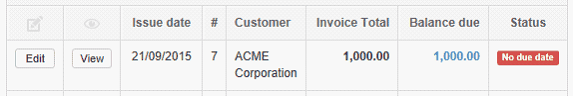
At the same time you have made a credit purchase of 200 from this customer.
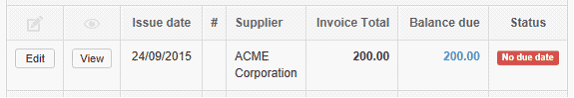
Instead of paying your customer 200 while they pay you 1000, you can make a contra entry which decreases the balance due on your sales invoice by the amount on the purchase invoice.
In order to do this, go to Journal entries tab.
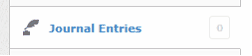
Click New Journal Entry button.
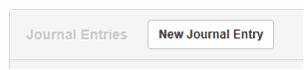
In your journal entry, credit the sales invoice by 200 and debit the purchase invoice by the same amount.
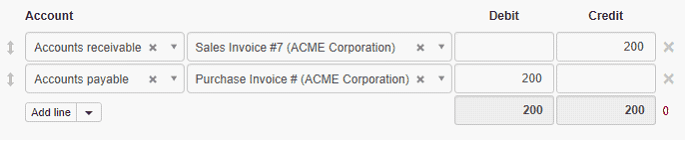
If there are more invoices, instead of specifying individual invoices, you can also contra amounts between customer and supplier accounts directly. As a result, MYBOS will auto-allocate the outstanding sales and purchase invoices on a first-in-first-out basis.

63579110341.png710x135 5.99 KB
Click Create button to save the journal entry.
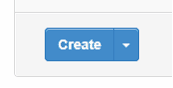
Your purchase invoice will be marked as paid in full even though your payment was actually a contra.
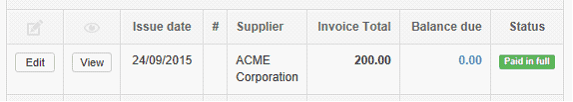
The balance owing on the sales invoice decreased by 200.