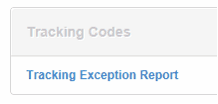Tracking codes allow you to track income, expenses and profitability by division. Let's say you have three divisions: Alfa, Beta and Gamma.
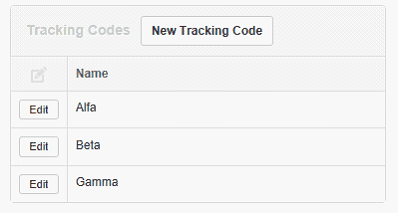
When you record income, you will be able to select which division the income should be allocated to.
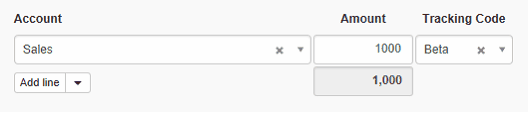
The same applies to expenses. If an expense should be spread across multiple divisions, you can split the expense to allocate the appropriate amount to each division.
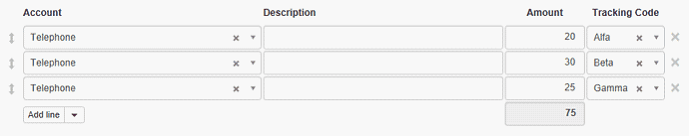
63584818560.png861x171 4.56 KB
To see income, expenses and profitability by divisions, go to the Reports tab.
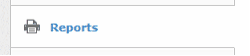
Click Profit and Loss Statement.
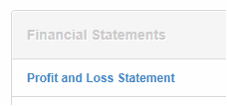
Create new report by clicking the New Report button.
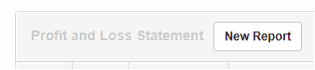
When you setup a profit and loss statement, you can add comparative columns for any division.
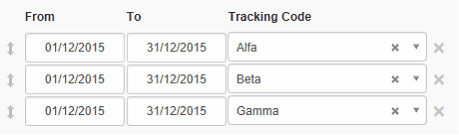
Click the Create button to save the report.
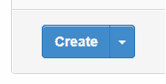
View the report so see income, expenses and profitability of all your divisions side by side for the specified period.
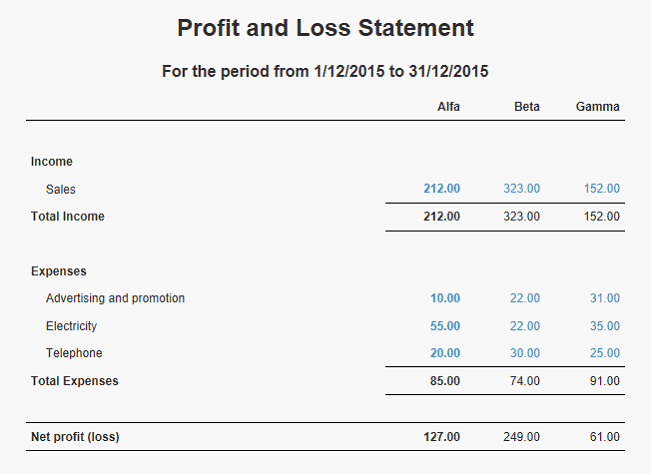
Be aware this report only shows amounts that have tracking codes allocated to them. You can check the Tracking Exception Report under the Reports tab to view transactions that don't have a tracking code.