Several transaction forms in MYBOS relating to customers and suppliers offer a ![]() button in their headers, allowing one transaction to be converted directly to another in a workflow. This feature carries over important information, such as customer or supplier, reference numbers of various types, or most importantly, details of line items on the form. Copying forms:
button in their headers, allowing one transaction to be converted directly to another in a workflow. This feature carries over important information, such as customer or supplier, reference numbers of various types, or most importantly, details of line items on the form. Copying forms:
| • | Saves time |
| • | Prevents mistakes |
When one form is copied to another, a new entry screen for the destination form appears, but the new transaction is not immediately created. All entries can be edited, deleted, or augmented first. The destination form is finalized only when the ![]() button is clicked.
button is clicked.
The table below shows which original forms can be copied to various destination forms:
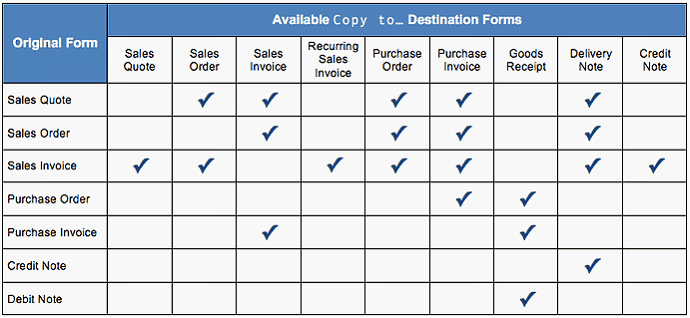
NOTE: Copy to options appear only for tabs that are enabled. If no tabs are enabled except the one for the original form, the Copy to button itself will not appear.