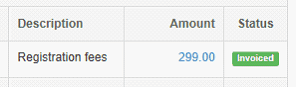When you record billable expenses, status will be set to Uninvoiced.
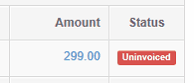
To invoice billable expenses to customer, go to Customers tab.
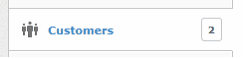
Under Uninvoiced column, you will see the total of uninvoiced items per each customer. Click the amount.
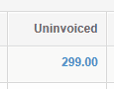
Select the items you want to bill to the client, then click New Sales Invoice button.
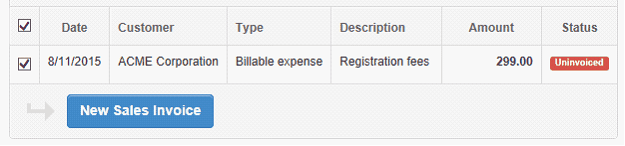
The invoice will be instantly created.
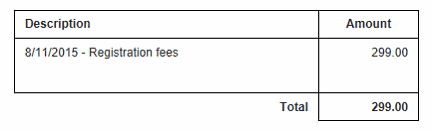
If you wish to make modifications to invoice, click Edit button and then save changes.
For example, you can increase price (if you are marking up billable expense) or give discount. If you mark up billable expense amounts, the difference between original expense amount and marked up amount is your profit on billable expense which will be posted to special Billable expenses - markup income account. If you give a discount on billable expense to your client, you will make a loss. This loss will be posted to Billable expenses - unrecoverable expense account. This way it's easy for you to monitor how much money you are making or losing on billable expenses. Ideally you shouldn't be making losses on billable expenses but it can happen.
When you go back to Billable Expenses tab, you will see your billable expenses have now status set to Invoiced.