A cash purchase occurs when a business pays for goods or services immediately upon delivery. No credit is extended by the supplier. No account payable is created. The resulting expense is posted immediately to an expense account, regardless of whether the business uses accrual or cash basis accounting. Therefore, no purchase invoice is required. The entire transaction occurs in a single step.
Before a cash purchase can be entered into MYBOS, at least one cash account must be created. Then, within the Cash Accounts tab, click on Spend money:
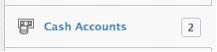 =>
=>
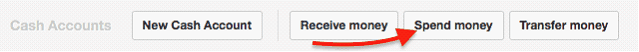
Select the account from which the money will be paid:
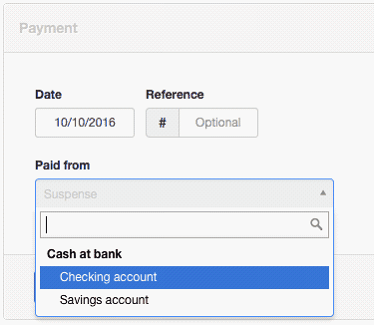
Complete the cash payment form. By default, today's date and cleared transaction status are selected. These entries may be edited. Enter the supplier's name in the Payee field. Line items can be entered either semi-automatically, by selecting inventory or non-inventory items, or manually. Applicable tax codes can be selected:
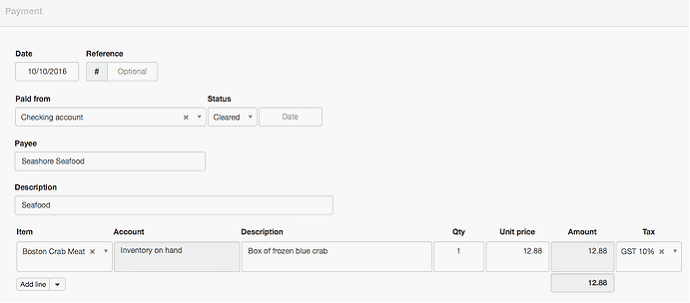
Click ![]() to complete the transaction. Any necessary adjustments will be posted to inventory accounts.
to complete the transaction. Any necessary adjustments will be posted to inventory accounts.
CAUTION: Unit prices on cash payments are assumed to be inclusive of taxes calculated in accordance with the selected tax code. The calculated tax will be deducted from the Amount rather than added to it. That tax will reduce the Tax payable account. Therefore, if tax paid cannot be offset against tax owed under local law, do not select any tax code. Instead, include the tax collected by the supplier in the Unit price and select no tax code.
To view the cash payment, go to the Cash Accounts tab. Drill down by clicking on the blue balance in either the Cleared balance or Pending withdrawals column (according to the transaction's status) for the applicable cash account:
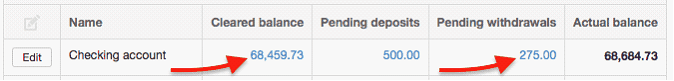
Locate the transaction and click View:
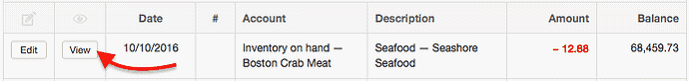
The payment form can be filed as documentation of payment:
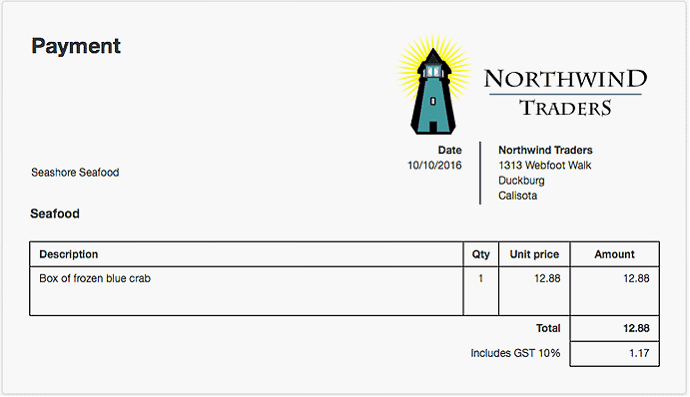
SPECIAL NOTES:
| 1. | When a cash purchase is entered, any available credits you may have with the supplier from debit notes or returns will not be applied. This is because such credits are recorded in suppliers' subaccounts in Accounts payable, which is not invoked for cash purchases. To use such credits, a purchase invoice must be used instead. |
| 2. | When a supplier statement is created, cash purchases from that supplier will not be included. If a complete record of purchases from a specific supplier is desired, purchase invoices must be used. |