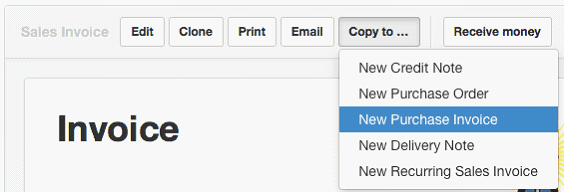Purchase invoices are the method by which sales invoices received from suppliers are entered into MYBOS. They increase the balance of the supplier's subaccount in Accounts payable and, therefore, are used when buying on credit. They can also be used to maintain a record of transactions with a supplier. They do not, however, record payment of money, which must be handled by a second transaction, even if the supplier is paid upon delivery. In a double-entry accounting system like MYBOS, they also post expenses to appropriate accounts and record additions to inventory.
Enable the Purchase Invoices tab
To enable the Purchase Invoices tab, click Customize below the left navigation pane, check the box for Purchase Invoices, and click Update below the list.
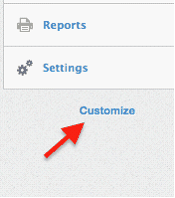 =>
=> 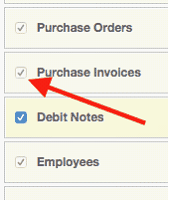 =>
=> 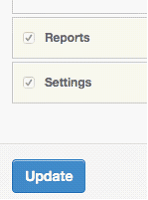
MYBOS offers six methods for creating purchase invoices.
From supplier sales invoice
In the Purchase Invoices tab, click on New Purchase Invoice:
 =>
=> 
The first stage of the purchase invoice entry screen appears:
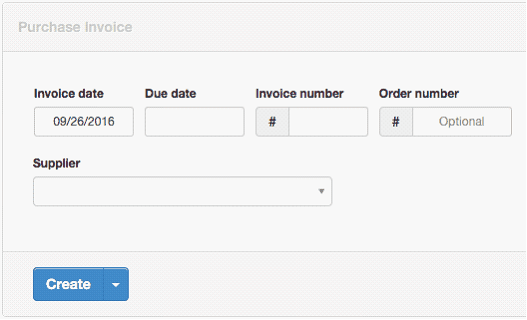
By default, today's date is prepopulated. A due date can be entered from the supplier's invoice. The order number field can be used to record your own purchase order number, if you issued one. A previously defined supplier must be selected in the dropdown box before proceeding.
Line items can be completed semi-automatically by selecting predefined inventory or non-inventory items and entering quantities. Or, they may be entered manually. Applicable tax codes can be selected. Additional lines can be added 1, 5, 10, or 20 at a time. Note the option to indicate prices are tax inclusive. If this box is checked, tax amounts are deducted from the unit price; otherwise they are added.
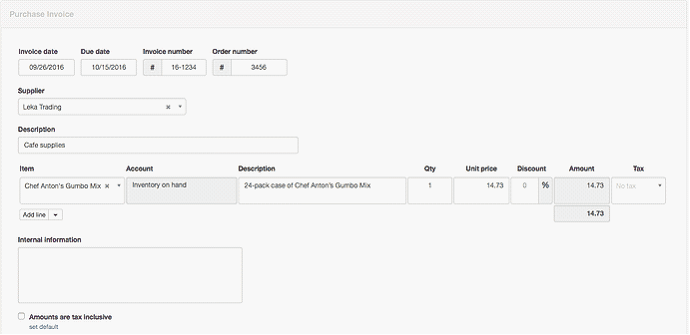
Click ![]() to generate the finished purchase invoice:
to generate the finished purchase invoice:
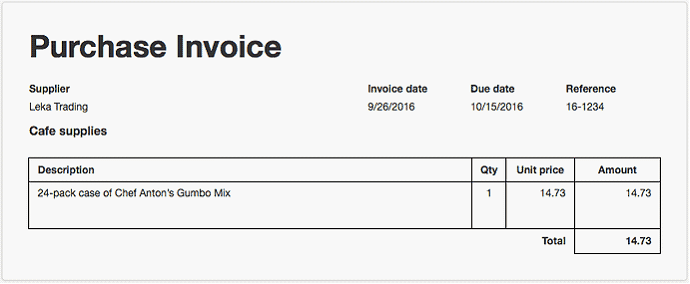
Note, because the purchase invoice represents a supplier's document in your records, your business logo and information are not included.
The transaction is now listed in the Purchase Invoices tab:
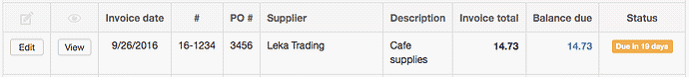
It can also be located by drilling down in the Suppliers tab and clicking on the number of invoices for a particular supplier:
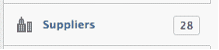 =>
=>
![]()
From purchase order
If a purchase order was issued from MYBOS and the supplier's sales invoice matches it, a corresponding purchase invoice can be created directly from the existing purchase order. This eliminates the need to enter information a second time. While viewing the purchase order, select New Purchase Invoice in the Copy to... dropdown box:
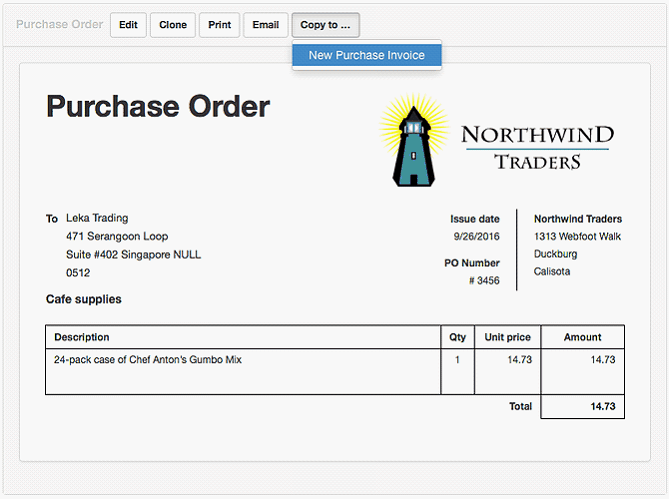
The resulting purchase invoice can be edited, if necessary, in case of differences from the purchase order.
By cloning
For a repeat purchase, an existing purchase invoice can be duplicated by cloning. While viewing the existing purchase invoice, click Clone, edit as required, and click Create:
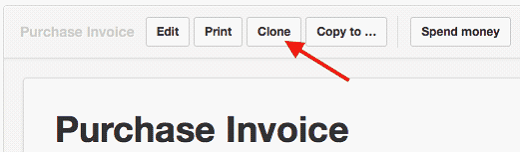
From sales quote
If a customer was given a sales quote for items that now have been provided by a supplier, the supplier's sales invoice may closely match the sales quote. A purchase invoice can be created directly from the sales quote without re-entering information. When viewing the sales quote, select New Purchase Invoice from the Copy to... dropdown box.
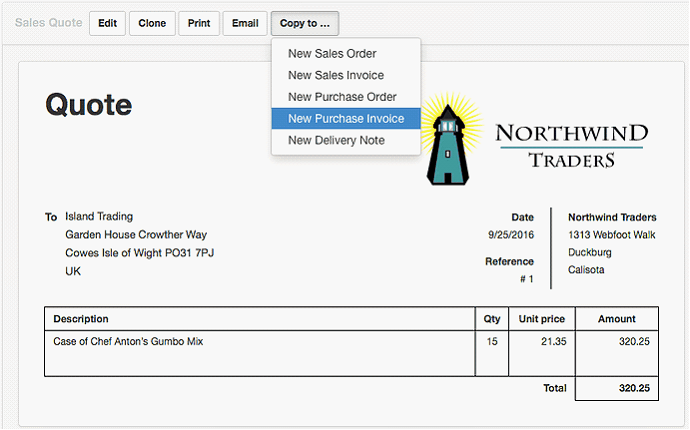
A purchase invoice entry screen appears. After the actual supplier is selected, a purchase invoice is created, carrying forward relevant information.
From sales order
If an internal sales order was created in response to a customer's order, but items to fulfill it were purchased from outside suppliers, a purchase invoice representing the supplier's sales invoice can be created directly from the sales order. This is useful when no purchase order was created in MYBOS. (If one was, create the purchase invoice from the purchase order, as described above.)
Exactly as when creating a purchase invoice from a sales quote, select New Purchase Invoice from the Copy to... dropdown box:
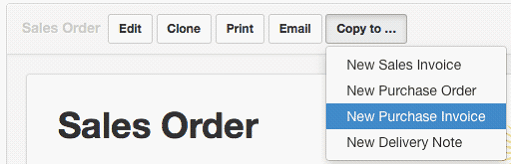
From customer sales invoice
A final method for creating a purchase invoice is from your own customer sales invoice. This option might be useful when a business keeps records of goods and services from a supplier and does not require a sales invoice from the supplier. Instead, the business assumes it must pay its supplier for what it has invoiced its customer.
Again, select New Purchase Invoice from the Copy to... dropdown box on the sales invoice: