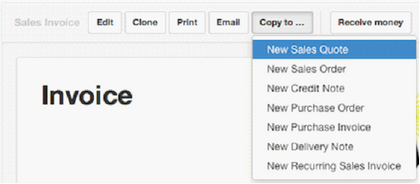A sales quote offers goods or services at defined prices and terms. Strictly speaking, it is not an accounting transaction and has no financial or inventory impact. It does not involve actual provision of services, movement of inventory, or payment of money. In fact, it is not really necessary at all, but can be used for a variety of purposes:
| • | Quoting prices in advance of receiving an order |
| • | Documenting estimates in support of requests for a deposits |
| • | Providing pro forma invoices for import/export clearance |
If a sales quote is accepted by the customer, it can be converted to a purchase invoice, purchase order, sales order, sales invoice, or delivery note.
Enable Sales Quotes tab and define customer
Before creating a sales quote, enable the Sales Quotes tab. Below the left navigation pane, click Customize, check the box for Sales Quotes, and click Update:
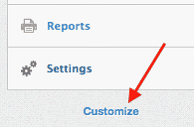 =>
=> 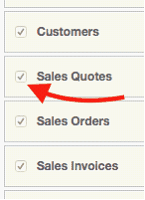 =>
=> ![]()
Next, be sure the customer for whom the sales quote is being prepared has been defined in the Customers tab. MYBOS allows sales quotes to be created in three different ways.
Standard method
In the Sales Quotes tab, select New Sales Quote:
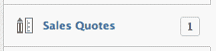 =>
=> 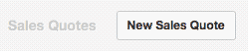
Complete the sales quote form. Note the heading can be changed. Possible alternatives include:
| • | Pro Forma Invoice |
| • | Proposal |
| • | Sales Quotation |
| • | Bid Sheet |
| • | Sales Offer |
A customer must be selected from the dropdown list. Line items can be entered semi-automatically by selecting inventory or non-inventory items. Or they can be entered manually.
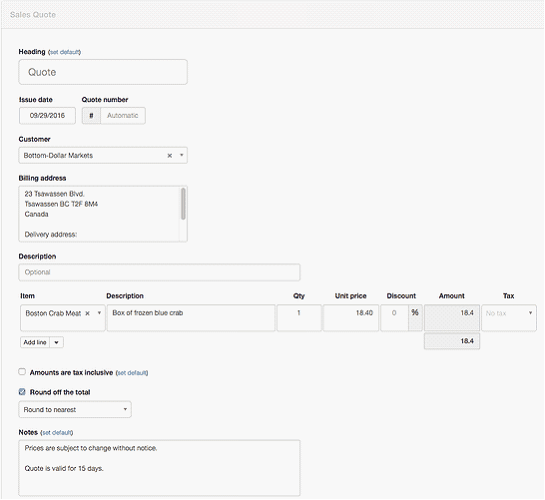
Click ![]() when finished. A quote number will be automatically assigned. MYBOS searches for the highest previous quote number and adds 1:
when finished. A quote number will be automatically assigned. MYBOS searches for the highest previous quote number and adds 1:
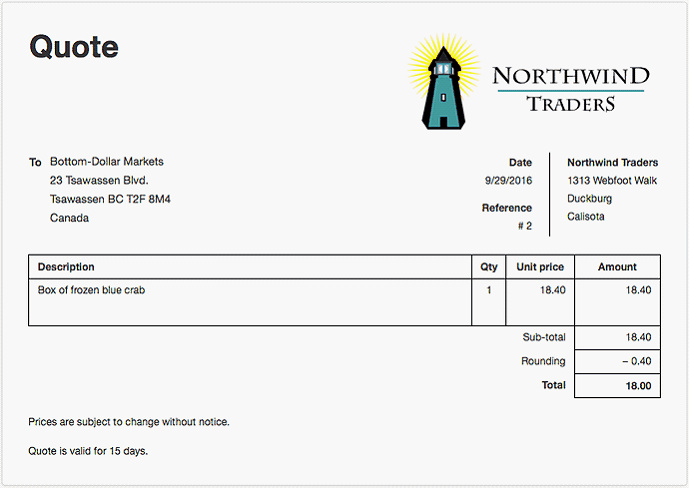
By cloning
Repeat sales quotes can be easily prepared by cloning previous ones. While viewing a similar sales quote, click Clone. The new sales quote need not be identical to the previous one or even to the same customer. Anything can be edited or added.
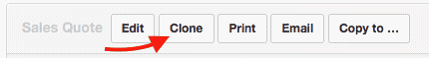
From sales invoice
If a customer places an order similar to a previous sale, a sales quote can be generated from a prior sales invoice. Note, this may be backwards from the normal workflow of sales order => sales invoice, but perfect for a situation where the customer wants the same thing purchased last time (when there may not have been a sales order to clone).
While viewing the prior sales invoice, select New Sales Quote from the Copy to... dropdown box: