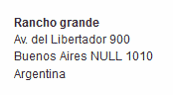If you are using Code field on customers or suppliers, by default code will be shown on printed documents.
Generally the code will be shown next to customer name.
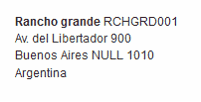
If you wish to remove this code, when viewing document, click on Edit Theme button in top-right corner.
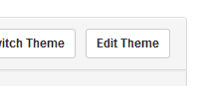
And find the line which is using variable {{ recipient.code }}, this is placeholder variable which inserts code into your documents. So to hide the code, simply remove {{ recipient.code }} from your theme.
After you save your new theme, the code will no longer show.