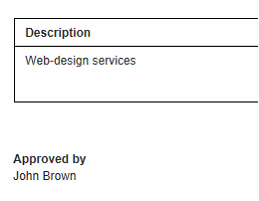Custom fields can be also visible on printed documents.
For example, to add new custom field to printed sales invoice:
Go to Settings tab
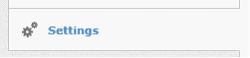
Click Custom Fields

Click New Custom Field button under Sales Invoices section
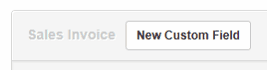
Enter name of column under Label field
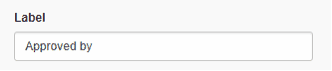
Check Show custom field on printed documents option.
![]()
Click Create button.
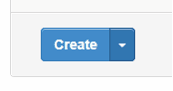
When you view sales invoice which has custom field value specified, custom field value with the label will show at the bottom of sales invoice.