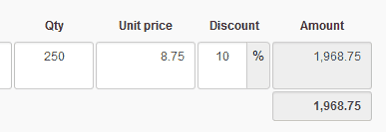Let's say your customer purchases several items from you on a regular basis. Instead of creating a new invoice from scratch for every purchase, you can use the Clone button to clone their previous invoice into a new one.

When cloning an existing invoice, you will notice everything is cloned into the new invoice, including qty, unit price and discount.
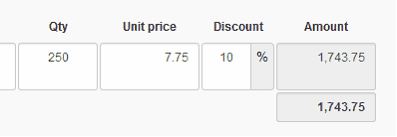
This may not be desirable if your prices change regularly. If you need to refresh the unit price of the item, press the X button on the item to clear it.
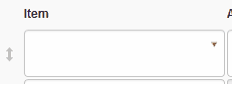
Then select the same item again.
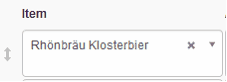
This will refresh the amount in the unit price column to the current sale price. Qty and discount will not change.